This example demonstrates how to use Excel document as the view technology in a Spring MVC application. Spring supports Apache POI library which is used for reading and writing Microsoft Office document formats.
In this example, we are going to use AbstractXlsView which is a convenient subclass of Spring View. This class supports Excel format.
Example
Additional Maven Dependency
pom.xml<dependency>
<groupId>org.apache.poi</groupId>
<artifactId>poi</artifactId>
<version>3.16</version>
</dependency>
Java Config class
In this example, we are going to use BeanNameViewResolver for resolving Excel view. That means we need to register an implementation of AbstractXlsView as a bean. The bean name will be used as the view name returned from the controller. Check out this simple example of BeanNameViewResolver as well.
@EnableWebMvc
@Configuration
@ComponentScan
public class MyWebConfig {
@Bean
public ViewResolver beanNameViewResolver() {
BeanNameViewResolver resolver = new BeanNameViewResolver();
return resolver;
}
@Bean
public ViewResolver jspViewResolver() {
InternalResourceViewResolver viewResolver = new InternalResourceViewResolver();
viewResolver.setPrefix("/WEB-INF/views/");
viewResolver.setSuffix(".jsp");
return viewResolver;
}
}
Implementing AbstractXlsView
package com.logicbig.example;
import org.apache.poi.ss.usermodel.Row;
import org.apache.poi.ss.usermodel.Sheet;
import org.apache.poi.ss.usermodel.Workbook;
import org.springframework.stereotype.Component;
import org.springframework.web.servlet.view.document.AbstractXlsView;
import javax.servlet.http.HttpServletRequest;
import javax.servlet.http.HttpServletResponse;
import java.time.format.DateTimeFormatter;
import java.time.format.FormatStyle;
import java.util.List;
import java.util.Map;
@Component("forexView")
public class ForexExcelView extends AbstractXlsView {
@Override
protected void buildExcelDocument(Map<String, Object> model, Workbook workbook,
HttpServletRequest request, HttpServletResponse response)
throws Exception {
List<CurrencyRate> currencyRates = (List<CurrencyRate>) model.get("todayCurrencyRates");
Sheet sheet = workbook.createSheet("Today Currency Rates");
sheet.setFitToPage(true);
int rowCount = 0;
Row header = sheet.createRow(rowCount++);
header.createCell(0).setCellValue("Currency Pair");
header.createCell(1).setCellValue("Bid Price");
header.createCell(2).setCellValue("Ask Price");
header.createCell(3).setCellValue("Date");
for (CurrencyRate currencyRate : currencyRates) {
Row currencyRow = sheet.createRow(rowCount++);
currencyRow.createCell(0).setCellValue(currencyRate.getCurrencyPair());
currencyRow.createCell(1).setCellValue(currencyRate.getBidPrice().doubleValue());
currencyRow.createCell(2).setCellValue(currencyRate.getAskPrice().doubleValue());
currencyRow.createCell(3).setCellValue(
currencyRate.getDateTime().format(
DateTimeFormatter.ofLocalizedDate(FormatStyle.SHORT)));
}
response.setHeader("Content-Disposition", "attachment; filename=forex-rates.xls");
}
}
public class CurrencyRate {
private String currencyPair;
private LocalDateTime dateTime;
private BigDecimal askPrice;
private BigDecimal bidPrice;
.............
}
Writing a Spring Controller
@Controller
@RequestMapping("/")
public class MyController {
@GetMapping("/")
public String mainView() {
return "main";
}
@GetMapping("/exchangeRates")
public String handleForexRequest(Model model) {
model.addAttribute("todayCurrencyRates", getTodayForexRates());
return "forexView";
}
private List<CurrencyRate> getTodayForexRates() {
//dummy rates
List<CurrencyRate> currencyRates = new ArrayList<>();
LocalDateTime today = LocalDateTime.now();
List<Currency> currencies = new ArrayList<>(Currency.getAvailableCurrencies());
for (int i = 0; i < currencies.size(); i += 2) {
String currencyPair = currencies.get(i) + "/" + currencies.get(i + 1);
CurrencyRate cr = new CurrencyRate();
cr.setCurrencyPair(currencyPair);
cr.setDateTime(today);
BigDecimal bidPrice = new BigDecimal(Math.random() * 5 + 1);
bidPrice = bidPrice.setScale(3, RoundingMode.CEILING);
cr.setBidPrice(bidPrice);
BigDecimal askPrice = new BigDecimal(bidPrice.doubleValue() + Math.random() * 2 + 0.5);
askPrice = askPrice.setScale(3, RoundingMode.CEILING);
cr.setAskPrice(askPrice);
currencyRates.add(cr);
}
return currencyRates;
}
}
src/main/webapp/WEB-INF/views/main.jsp<html>
<body>
<h2>Spring Excel View Example</h2>
<a href="/exchangeRates">Get Today Exchange Rates</a>
</body>
</html>
Output
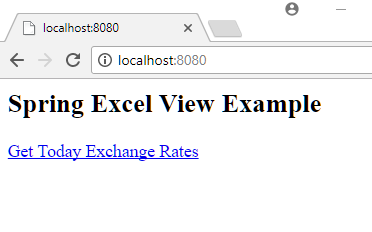
clicking on the link:
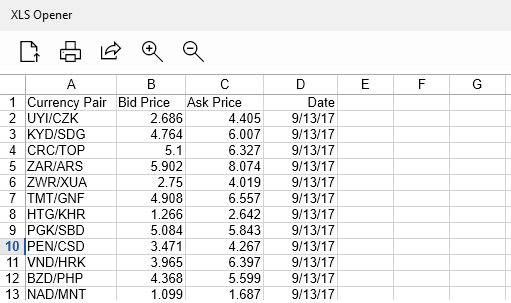
Example ProjectDependencies and Technologies Used: - spring-webmvc 4.3.10.RELEASE: Spring Web MVC.
- javax.servlet-api 3.1.0 Java Servlet API
- poi 3.16: Apache POI - Java API To Access Microsoft Format Files.
- JDK 1.8
- Maven 3.3.9
|