Following example shows how to remember screen of a JFrame, that is, when application is restarted, the frame is opened in the same screen/monitor where it was located the last time. For efficiency this example does not remember the exact position of the frame, but just the monitor index.
Example
package com.logicbig.example;
import javax.swing.*;
import java.awt.*;
import java.awt.event.ComponentAdapter;
import java.awt.event.ComponentEvent;
import java.util.HashMap;
import java.util.Map;
import java.util.prefs.Preferences;
public enum ScreenMonitor {
Instance;
private static final String MonitorIndex = "monitorIndex";
private int currentMonitorIndex;
private Map<Rectangle, Integer> boundToScreenIndexMap = new HashMap<>();
private final Preferences prefs = Preferences.userRoot().node(this.getClass().getName());
ScreenMonitor() {
GraphicsDevice[] screenDevices = GraphicsEnvironment.getLocalGraphicsEnvironment().getScreenDevices();
for (int i = 0; i < screenDevices.length; i++) {
GraphicsDevice graphicsDevice = screenDevices[i];
Rectangle bounds = graphicsDevice.getDefaultConfiguration().getBounds();
boundToScreenIndexMap.put(bounds, i);
}
}
public void registerFrame(JFrame frame) {
currentMonitorIndex = prefs.getInt(MonitorIndex, -1);
Point l = monitorIndexToLocation(currentMonitorIndex);
frame.setLocation(l);
frame.addComponentListener(new ComponentAdapter() {
@Override
public void componentMoved(ComponentEvent e) {
int screenIndex = locationToMonitorIndex(e.getComponent().getLocation());
if (screenIndex != currentMonitorIndex) {
prefs.putInt(MonitorIndex, screenIndex);
currentMonitorIndex = screenIndex;
System.out.println("changed: "+currentMonitorIndex);
}
}
});
}
private int locationToMonitorIndex(Point location) {
for (Map.Entry<Rectangle, Integer> e : boundToScreenIndexMap.entrySet()) {
if (e.getKey().contains(location)) {
return e.getValue();
}
}
return currentMonitorIndex;
}
private Point monitorIndexToLocation(int currentMonitor) {
for (Map.Entry<Rectangle, Integer> e : boundToScreenIndexMap.entrySet()) {
if (e.getValue().equals(currentMonitor)) {
return e.getKey().getLocation();
}
}
return new Point(0, 0);
}
}
Main class
public class ExampleMain {
public static void main(String[] args) {
JFrame frame = createFrame();
ScreenMonitor.Instance.registerFrame(frame);
frame.setVisible(true);
}
private static JFrame createFrame() {
JFrame frame = new JFrame("Remembering Window's Monitor");
frame.setDefaultCloseOperation(JFrame.EXIT_ON_CLOSE);
frame.setSize(new Dimension(500, 400));
return frame;
}
}
Output
After restarting the application the frame is opened in the same monitor.
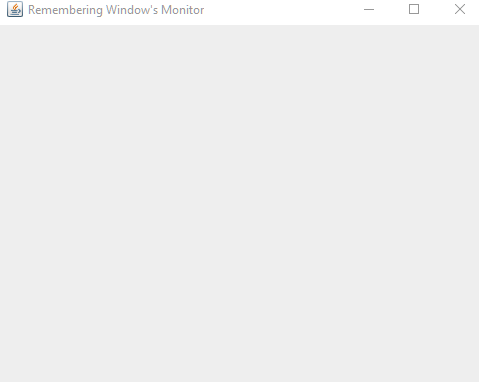
Example ProjectDependencies and Technologies Used:
|