- To persist a collection of basic Java type, the annotation @ElementCollection is used. This annotation is placed on the collection reference in the entity class.
- The Entity and the basic type collection are mapped to two separate foreign/primary-key tables. One for the entity and other for basic collection values. The collection table has the foreign key pointing to the primary key of the entity.
- This is similar to OneToMany relation, except the target is a basic value instead of another entity.
- By default, JPA specific naming conventions are used for the mapping. To customize that, we can use @CollectionTable annotation along with @ElementCollection.
Example
@Entity
public class Customer {
@Id
@GeneratedValue
private int id;
private String name;
@ElementCollection
private List<String> phoneNumbers;
.............
}
public class ExampleMain {
public static void main(String[] args) {
EntityManagerFactory emf = Persistence.createEntityManagerFactory("example-unit");
try {
EntityManager em = emf.createEntityManager();
nativeQuery(em, "SHOW TABLES");
nativeQuery(em, "SHOW COLUMNS from Customer");
nativeQuery(em, "SHOW COLUMNS from Customer_PhoneNumbers");
emf.close();
} finally {
emf.close();
}
}
public static void nativeQuery(EntityManager em, String s) {
System.out.printf("'%s'%n", s);
Query query = em.createNativeQuery(s);
List list = query.getResultList();
for (Object o : list) {
if (o instanceof Object[]) {
System.out.println(Arrays.toString((Object[]) o));
} else {
System.out.println(o);
}
}
}
}Output'SHOW TABLES'
[CUSTOMER, PUBLIC]
[CUSTOMER_PHONENUMBERS, PUBLIC]
'SHOW COLUMNS from Customer'
[ID, INTEGER(10), NO, PRI, NULL]
[NAME, VARCHAR(255), YES, , NULL]
'SHOW COLUMNS from Customer_PhoneNumbers'
[CUSTOMER_ID, INTEGER(10), NO, , NULL]
[PHONENUMBERS, VARCHAR(255), YES, , NULL]
An overview of the mapping:
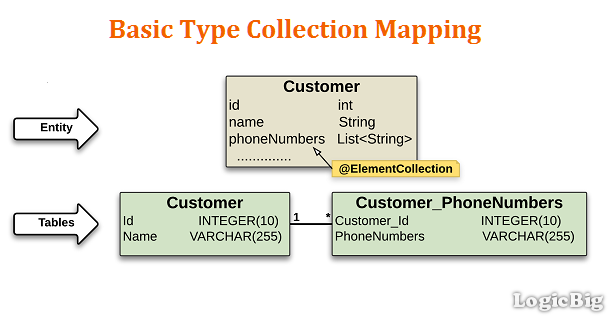
Persisting and loading Data
public class ExampleMain2 {
public static void main(String[] args) {
EntityManagerFactory emf = Persistence.createEntityManagerFactory("example-unit");
try {
persistEntity(emf);
runNativeQueries(emf);
loadEntity(emf);
} finally {
emf.close();
}
}
private static void persistEntity(EntityManagerFactory emf) {
System.out.println("-- Persisting entities --");
EntityManager em = emf.createEntityManager();
Customer c1 = new Customer();
c1.setName("Lindsey Craft");
c1.setPhoneNumbers(Arrays.asList("111-111-1111", "222-222-222"));
System.out.println(c1);
Customer c2 = new Customer();
c2.setName("Morgan Philips");
c2.setPhoneNumbers(Arrays.asList("333-333-3333"));
System.out.println(c2);
em.getTransaction().begin();
em.persist(c1);
em.persist(c2);
em.getTransaction().commit();
em.close();
}
private static void runNativeQueries(EntityManagerFactory emf) {
System.out.println("-- Native queries --");
EntityManager em = emf.createEntityManager();
ExampleMain.nativeQuery(em, "Select * from Customer");
ExampleMain.nativeQuery(em, "Select * from Customer_PhoneNumbers");
}
private static void loadEntity(EntityManagerFactory emf) {
System.out.println("-- Loading Customer --");
EntityManager em = emf.createEntityManager();
List<Customer> entityAList = em.createQuery("Select t from Customer t")
.getResultList();
entityAList.forEach(System.out::println);
em.close();
}
}Output-- Persisting entities --
Customer{id=0, name='Lindsey Craft', phoneNumbers=[111-111-1111, 222-222-222]}
Customer{id=0, name='Morgan Philips', phoneNumbers=[333-333-3333]}
-- Native queries --
'Select * from Customer'
[1, Lindsey Craft]
[2, Morgan Philips]
'Select * from Customer_PhoneNumbers'
[1, 111-111-1111]
[1, 222-222-222]
[2, 333-333-3333]
-- Loading Customer --
Customer{id=1, name='Lindsey Craft', phoneNumbers=[111-111-1111, 222-222-222]}
Customer{id=2, name='Morgan Philips', phoneNumbers=[333-333-3333]}
Example ProjectDependencies and Technologies Used: - h2 1.4.193: H2 Database Engine.
- hibernate-core 5.2.8.Final: The core O/RM functionality as provided by Hibernate.
Implements javax.persistence:javax.persistence-api version 2.1 - JDK 1.8
- Maven 3.3.9
|
|