Spring data binding mechanism allows user input to be dynamically bound to the beans. In other words it allows for setting property values into a target object. The class DataBinder provides this functionality. BeanWrapper has similar functionality , but DataBinder additionally supports field validation, field formatting and binding result analysis.
BeanWrapper is a low-level class. DataBinder works on higher level. Both DataBinder and BeanWrapper use PropertyEditors to parse and format property values. We should prefer to use DataBinder instead of BeanWrapper. BeanWrapper is in fact used by DataBinder itself.
WebDataBinder extends DataBinder. WebDataBinder is used for data binding from web request parameters to JavaBean objects. In Spring MVC application, we typically use it for customizing request param bindings .
Using DataBinder
Let's see an example how to use DataBinder on core level:
The bean:
package com.logicbig.example;
public class TestBean {
private int anInt;
public int getAnInt () {
return anInt;
}
public void setAnInt (int anInt) {
this.anInt = anInt;
}
@Override
public String toString () {
return "TestBean{anInt=" + anInt + '}';
}
}
Using DataBinder:
package com.logicbig.example;
import org.springframework.beans.MutablePropertyValues;
import org.springframework.validation.DataBinder;
public class DataBinderExample {
public static void main (String[] args) {
MutablePropertyValues mpv = new MutablePropertyValues();
mpv.add("anInt", "10");
TestBean testBean = new TestBean();
DataBinder db = new DataBinder(testBean);
db.bind(mpv);
System.out.println(testBean);
}
}
OutputTestBean{anInt=10}
Above example doesn't show any advantage over using BeanWrapper for field bindings. In next example we will see how we can get additional binding results.
Using BindingResult
We can use the method DataBinder#getBindingResult() to get the instance of BindingResult which is created as a result of the binding process. BindingResult typically contains error information e.g. required field, type mismatch, method invocation errors.
Let's modify our last example to purposely create some type mismatch and then capture the errors using getBindingResult method:
package com.logicbig.example;
import org.springframework.beans.MutablePropertyValues;
import org.springframework.validation.DataBinder;
public class DataBinderUsingBindingResultExample {
public static void main (String[] args) {
MutablePropertyValues mpv = new MutablePropertyValues();
mpv.add("anInt", "10x"); // 10x cannot be converted to int type
TestBean testBean = new TestBean();
DataBinder db = new DataBinder(testBean);
db.bind(mpv);
db.getBindingResult().getAllErrors().stream().forEach(System.out::println);
System.out.println(testBean);
}
}
OutputField error in object 'target' on field 'anInt': rejected value [10x]; codes [typeMismatch.target.anInt,typeMismatch.anInt,typeMismatch.int,typeMismatch]; arguments [org.springframework.context.support.DefaultMessageSourceResolvable: codes [target.anInt,anInt]; arguments []; default message [anInt]]; default message [Failed to convert property value of type 'java.lang.String' to required type 'int' for property 'anInt'; For input string: "10x"]
TestBean{anInt=0}
Note that 'anInt' in above example is still with default value of 0. DataBinder doesn't attempt to do actual conversion if there's a type mismatch, on the other hand, BeanWrapper throws exception as shown in the following example:
package com.logicbig.example;
import org.springframework.beans.BeanWrapper;
import org.springframework.beans.BeanWrapperImpl;
import org.springframework.beans.MutablePropertyValues;
public class BeanWrapperWithError {
public static void main (String[] args) {
MutablePropertyValues mpv = new MutablePropertyValues();
mpv.add("anInt", "10x"); // 10x cannot be converted to int type
BeanWrapper bw = new BeanWrapperImpl(new TestBean());
bw.setPropertyValues(mpv);
System.out.println(bw.getWrappedInstance());
}
}
Outputorg.springframework.beans.PropertyBatchUpdateException: Failed properties: Failed to convert property value of type 'java.lang.String' to required type 'int' for property 'anInt'; For input string: "10x"
at org.springframework.beans.AbstractPropertyAccessor.setPropertyValues (AbstractPropertyAccessor.java:135)
at org.springframework.beans.AbstractPropertyAccessor.setPropertyValues (AbstractPropertyAccessor.java:79)
at com.logicbig.example.BeanWrapperWithError.main (BeanWrapperWithError.java:19)
at jdk.internal.reflect.DirectMethodHandleAccessor.invoke (DirectMethodHandleAccessor.java:104)
at java.lang.reflect.Method.invoke (Method.java:565)
at java.lang.Thread.run (Thread.java:1474)
In next tutorials we will explore how to use DataBinder for field validations per application requirements, field formatting and how a ConversionService can be used for converting property values, as an alternative to JavaBeans PropertyEditors.
Here's a high level view of data binder:
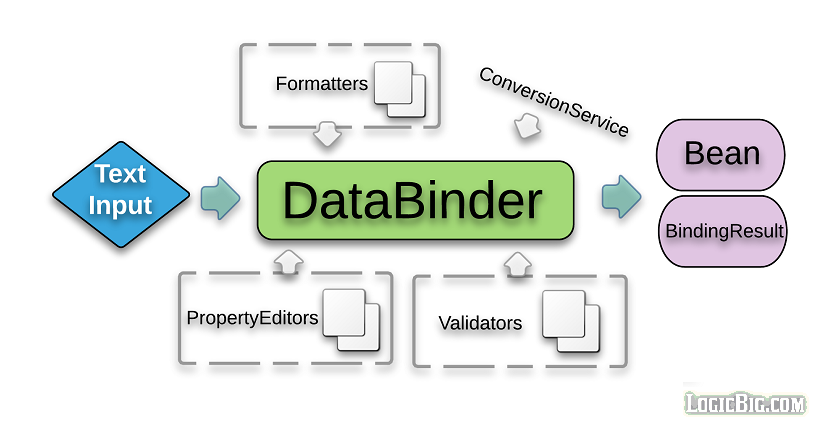
Example ProjectDependencies and Technologies Used: - spring-context 6.2.13 (Spring Context)
Version Compatibility: 3.2.3.RELEASE - 6.2.13 Version compatibilities of spring-context with this example: Versions in green have been tested.
- JDK 25
- Maven 3.9.11
|