To use Groovy in Spring Boot application, we just need to include spring-boot-starter-groovy-templates dependency and place the template file under src/main/resources/templates/ directory. The rest of the configurations is done automatically by Spring Boot. Also check out our Groovy example with plain MVC.
Example
Maven dependencies
pom.xml<project .....>
<modelVersion>4.0.0</modelVersion>
<groupId>com.logicbig.example</groupId>
<artifactId>spring-boot-groovy-example</artifactId>
<version>1.0-SNAPSHOT</version>
<parent>
<groupId>org.springframework.boot</groupId>
<artifactId>spring-boot-starter-parent</artifactId>
<version>1.5.9.RELEASE</version>
</parent>
<properties>
<java.version>1.8</java.version>
</properties>
<dependencies>
<dependency>
<groupId>org.springframework.boot</groupId>
<artifactId>spring-boot-starter-groovy-templates</artifactId>
</dependency>
</dependencies>
<build>
<plugins>
<plugin>
<groupId>org.springframework.boot</groupId>
<artifactId>spring-boot-maven-plugin</artifactId>
</plugin>
</plugins>
</build>
</project>
Groovy Template File
/src/main/resources/templates/my-page.tplyieldUnescaped '<!DOCTYPE html>'
html(lang:'en') {
head {
meta('http-equiv':'"Content-Type" content="text/html; charset=utf-8"')
title('My page')
}
body {
h2 ('A Groovy View with Spring MVC + Spring Boot')
div ("msg: $msg")
div ("time: $time")
}
}
Spring MVC Controller
@Controller
@RequestMapping("/")
public class MyController {
@RequestMapping
public String handleRequest(Model model) {
model.addAttribute("msg", "A message from the controller");
model.addAttribute("time", LocalTime.now());
return "my-page";
}
}
Spring boot main class
@SpringBootApplication
public class ExampleMain {
public static void main(String[] args) throws InterruptedException {
SpringApplication.run(ExampleMain.class, args);
}
}
To try examples, run spring-boot maven plugin (configured in pom.xml of example project below):
mvn spring-boot:run We can also run the main class from our IDE.
Output
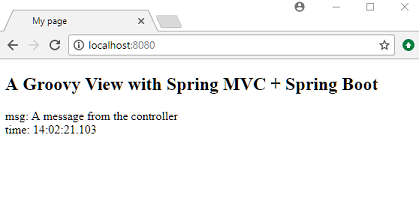
Example ProjectDependencies and Technologies Used: - Spring Boot 1.5.9.RELEASE
Corresponding Spring Version 4.3.13.RELEASE - spring-boot-starter-groovy-templates : Starter for building MVC web applications using Groovy Templates views.
- JDK 1.8
- Maven 3.3.9
|