By default Spring boot serves static content from one of the following locations in the classpath:
- /static
- /public
- /resources
- /META-INF/resources
Example
For a maven project, the content of src/main/resources/ is in classpath during runtime, so we will be adding above locations there.
Let's create a web page under one of the locations listed above: src/main/resources/static/page1.html
<h2>Page 1</h2>
We don't have to add any controller for static contents.
@EnableAutoConfiguration
public class WebStaticPagesExample {
public static void main (String[] args) {
SpringApplication app =
new SpringApplication(WebStaticPagesExample.class);
app.run(args);
}
}
Run the above main class and access the page at 'http://localhost:8080/page1.html' :
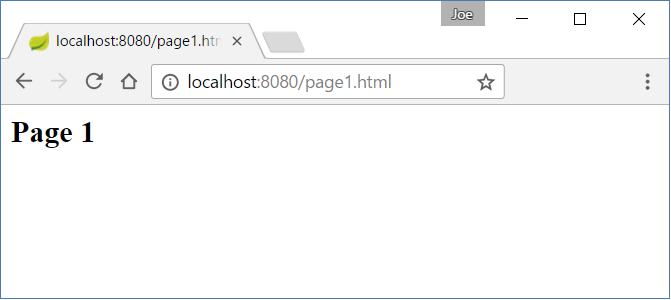
Pages for other above listed location are added in the project browser below, please try them one by one.
Setting new locations
We can customize the static resource locations using spring.resources.static-locations property. That will replace the default values with a list of new directory locations.
Example
@EnableAutoConfiguration
public class ReplaceDefaultLocationsExample {
public static void main (String[] args) {
SpringApplication app =
new SpringApplication(ReplaceDefaultLocationsExample.class);
Properties properties = new Properties();
properties.setProperty("spring.resources.static-locations",
"classpath:/newLocation1/, classpath:/newLocation2/");
app.setDefaultProperties(properties);
app.run(args);
}
}
Note that the property spring.resources.static-locations (dash notation) is equivalent to spring.resources.staticLocations (camel case syntax) or spring.resources.static_locations (underscore notation). This is due to spring boot relaxed binding rules. These rules are automatically applied whenever the provided properties are mapped to a class annotated with @ConfigurationProperties (check out this tutorial). In above case ResourceProperties is used (Spring boot class with @ConfigurationProperties) and the above property is mapped to ResourceProperties.setStaticLocations() java bean property.
To test above property, add a page at new location, src/main/resources/newLocation1/Page5.html
<h2>Page 5 at newLocation1</h2>
Add a similar page at src/main/resources/newLocation2/Page6.html.
Output
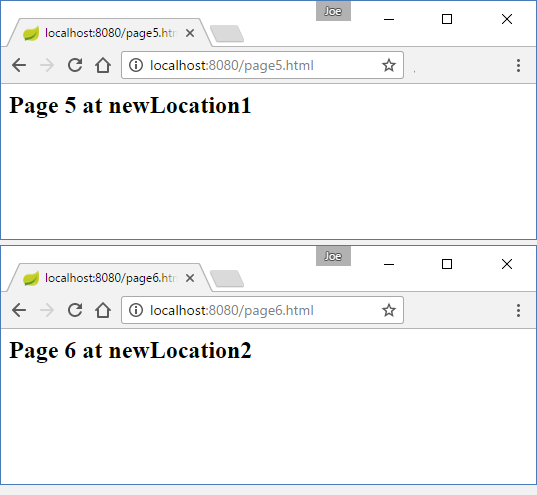
Specifying additional locations for static content
We can specify additional static locations by using WebMvcConfigurerAdapter and overriding the addResourceHandlers method.
This doesn't override the default locations.
@EnableAutoConfiguration
public class AddCustomLocations {
@Bean
WebMvcConfigurer configurer () {
return new WebMvcConfigurerAdapter() {
@Override
public void addResourceHandlers (ResourceHandlerRegistry registry) {
registry.addResourceHandler("/pages/**").
addResourceLocations("classpath:/my-custom-location/");
}
};
}
public static void main (String[] args) {
SpringApplication app =
new SpringApplication(AddCustomLocations.class);
app.run(args);
}
}
Add new page: src/main/resources/new-custom-location/page7.html
<h2>Page 7 at custom location/h2>
Access page at http://localhost:8080/pages/page7.html
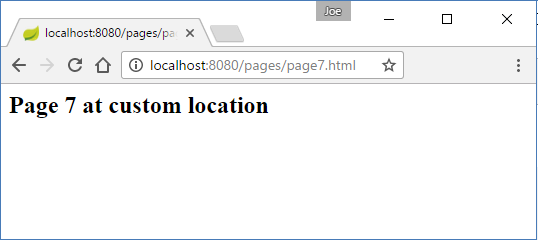
Static Welcome page
A static welcome page can added with name 'index.html' at any of the active static locations. For example, let's add following index.html and run our first example WebStaticPagesExample class.
Output
src\main\resources\static\index.html<h2>Welcome Page</h2>

Example ProjectDependencies and Technologies Used: - Spring Boot 1.4.2.RELEASE
Corresponding Spring Version 4.3.4.RELEASE - spring-boot-starter-web : Starter for building web, including RESTful, applications using Spring
MVC. Uses Tomcat as the default embedded container.
- JDK 1.8
- Maven 3.3.9
|